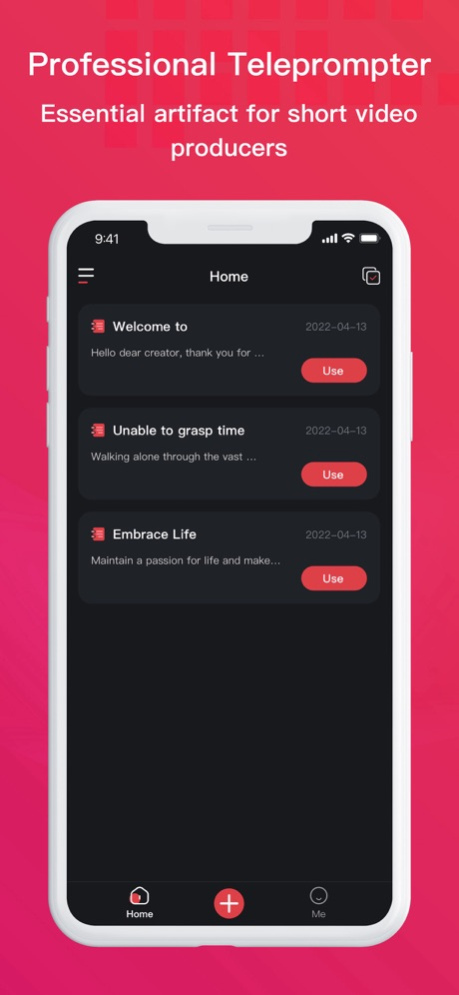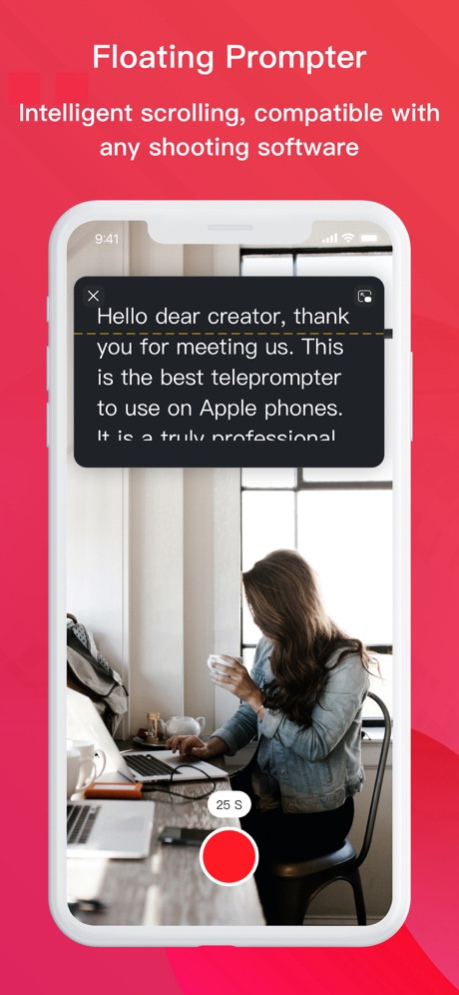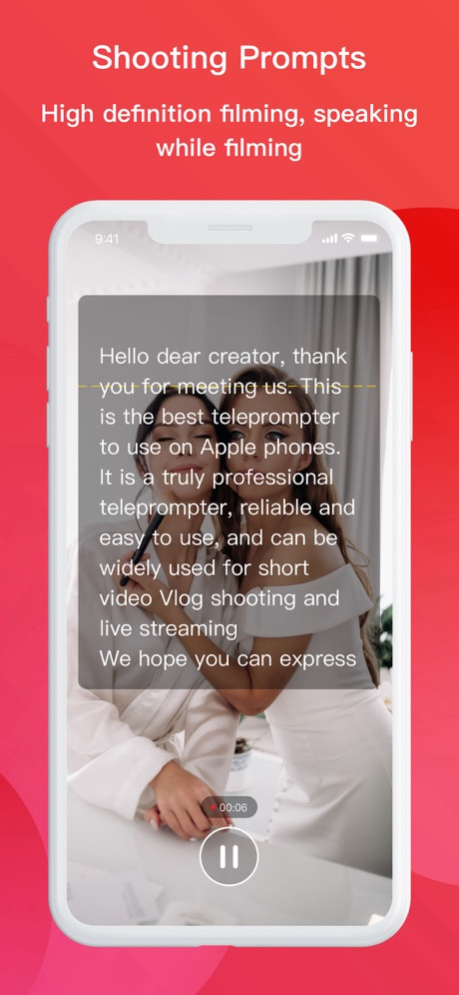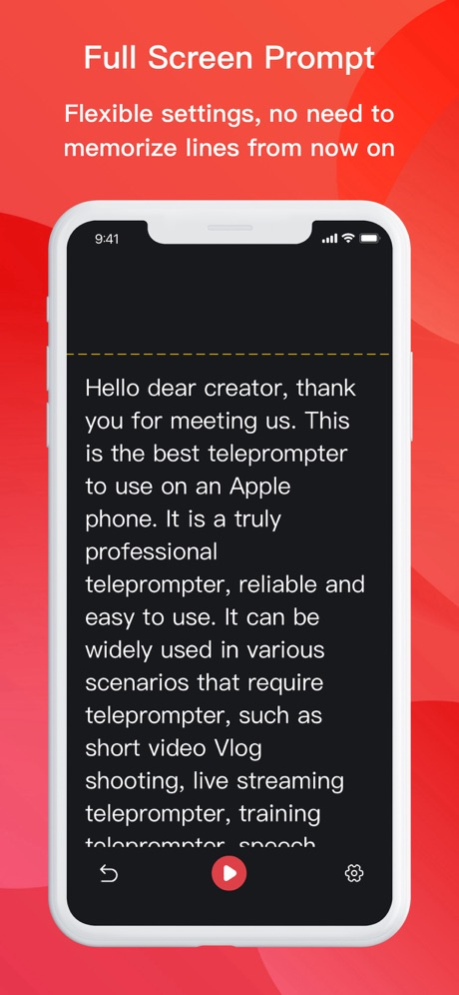Podcasts Line 1.0.6
Continue to app
Free Version
Publisher Description
This is a professional teleprompter that combines floating teleprompter and AI teleprompter. It is suitable for various scenarios that require teleprompter, such as Vlog video shooting, live streaming, training, speeches, etc., with comprehensive functions and simple operation. Suspended prompts can be used with various shooting/live streaming apps. Professional prompt board, can switch between horizontal and vertical screens at will, and can adjust the size and prompt speed according to needs. Take high-definition shots and speak up while taking photos, allowing you to bid farewell to forgetting your words and take a mirror to the end.
【 Super popular teleprompter 】
The users of the teleprompter include different groups such as internet celebrity anchors, video account communities, marketing experts, hosts, and corporate executives. Whether it's recording live broadcasts, online classes, vlogs, video interviews, video speeches, or live broadcasts, all you need is this teleprompter!
【 Universal floating prompt 】
Scrolling and playing lines floating on any application! Suspend on any app for beauty shooting, collaborate with other apps to shoot and use!
[AI intelligent prompt]
The teleprompter innovatively allows your lines to follow the pace of speech, allowing you to freely control your lines. Say goodbye to the mechanical and rigid nature of traditional teleprompter, and enjoy nature and freedom!
Flexible and powerful prompt panel settings
-The width and color of the prompt panel, the size and color of the script font, the scrolling speed of the script, the background transparency, and the read area markers all support customization!
Quick and convenient text import
-The number of lines is too long, making typing on your phone inconvenient. It allows you to import Word and txt text documents from WeChat with just one click, freeing up your hands and doubling your efficiency!
Ultra High Degrees of Freedom
Support beauty, multiple filters, and horizontal and vertical screen switching, shoot as you want!
VIP Automatic Subscription Service Description
1. Subscription Price: The subscription price is based on the selected order package and is subject to the actual subscription price.
2. Payment: After the user confirms the purchase and makes the payment, it will be credited to their iTunes account.
3. The subscription will be automatically renewed unless you turn off automatic renewal at least 24 hours before the end of the current subscription cycle.
4. The Apple iTunes account will deduct fees within 24 hours before the expiration date. After successful deduction, the subscription cycle will be extended by one subscription cycle.
5. Subscriptions can be managed by users and automatic renewal can be turned off by entering the user's account settings after purchase.
6. Subscriptions allow unrestricted access to our advanced features.
7. Privacy Policy: https://docs.qq.com/doc/DRlBLaU94SXlRT2VY
8. User Agreement: https://docs.qq.com/doc/DRm9VTHFoa2lJa0Rl
9. Subscription Agreement: https://docs.qq.com/doc/DRkhkYXJWQmVMV3hu
Feb 20, 2024
Version 1.0.6
1.bug fix
About Podcasts Line
Podcasts Line is a free app for iOS published in the System Maintenance list of apps, part of System Utilities.
The company that develops Podcasts Line is 媛 张. The latest version released by its developer is 1.0.6.
To install Podcasts Line on your iOS device, just click the green Continue To App button above to start the installation process. The app is listed on our website since 2024-02-20 and was downloaded 0 times. We have already checked if the download link is safe, however for your own protection we recommend that you scan the downloaded app with your antivirus. Your antivirus may detect the Podcasts Line as malware if the download link is broken.
How to install Podcasts Line on your iOS device:
- Click on the Continue To App button on our website. This will redirect you to the App Store.
- Once the Podcasts Line is shown in the iTunes listing of your iOS device, you can start its download and installation. Tap on the GET button to the right of the app to start downloading it.
- If you are not logged-in the iOS appstore app, you'll be prompted for your your Apple ID and/or password.
- After Podcasts Line is downloaded, you'll see an INSTALL button to the right. Tap on it to start the actual installation of the iOS app.
- Once installation is finished you can tap on the OPEN button to start it. Its icon will also be added to your device home screen.